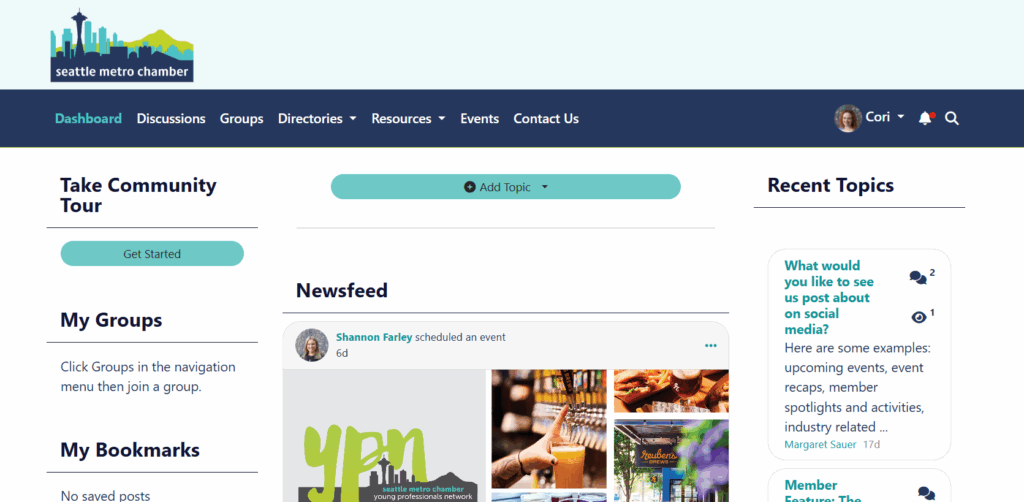
We are excited to introduce CommUnity, the Seattle Metro Chamber’s new digital platform for member-to-member connection.
What is Community?
CommUnity is a private social network where Chamber members can send direct messages and friend requests, join discussion forums, and share resources and ideas.
As of next today, October 6, you will be able to activate your account to access this new member benefit using the following instructions:
How to Access CommUnity
- Visit seattlechamber.com and login to your Member Portal. (Your username is your email address. If you need help accessing account, please contact membership@seattlechamber.com.)
- In your Member Portal, select “CommUnity” from the main menu. You will be redirected to CommUnity dashboard.
How to Use CommUnity
Once logged in, you can:
- Be discoverable: manage your individual profile
- Elevate your business: create your organization profile
- Stay informed: get the first look Chamber resources and updates
- Discussion forums: never miss an update from your peers
Here are additional instructions and recommendations for getting started. We encourage you to onboard your team members, too, so they don’t miss out on this new member benefit.
We’re thrilled to bring this new benefit to our members and can’t wait to see how you use it to build meaningful connections.
If you have any questions, please reach out to community@mail.seattlechamber.com.
